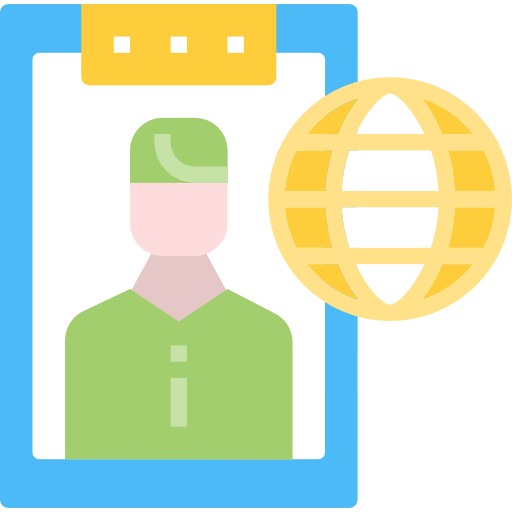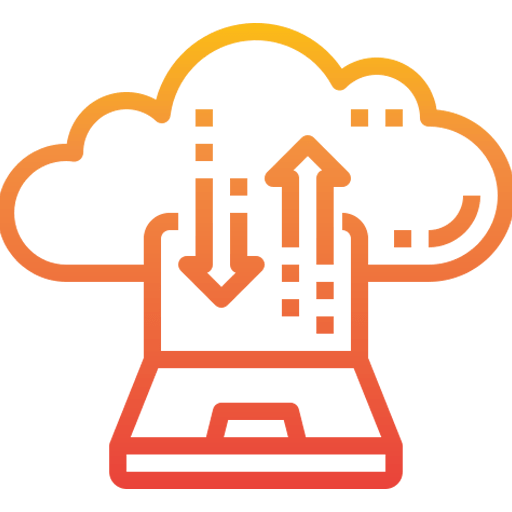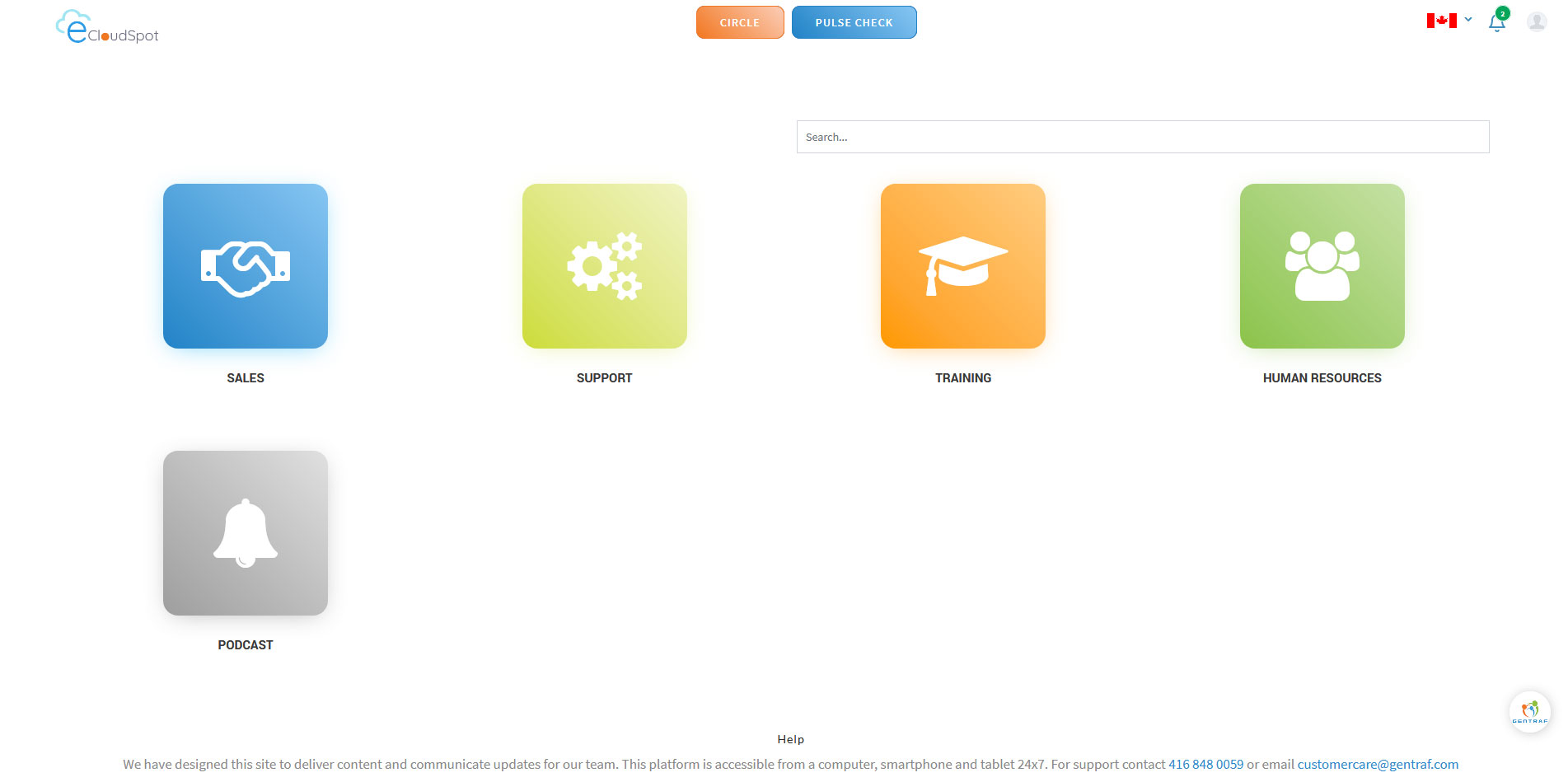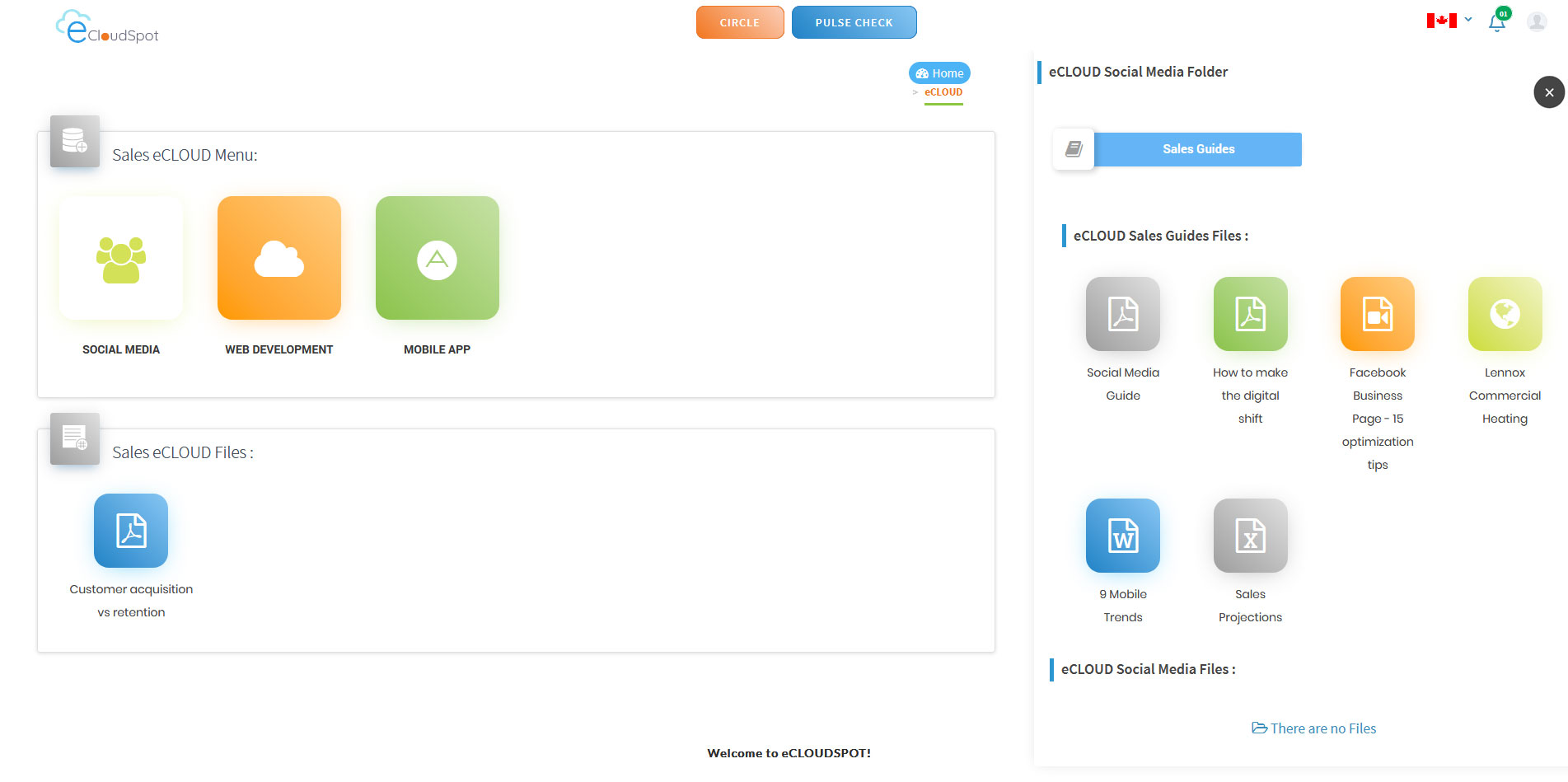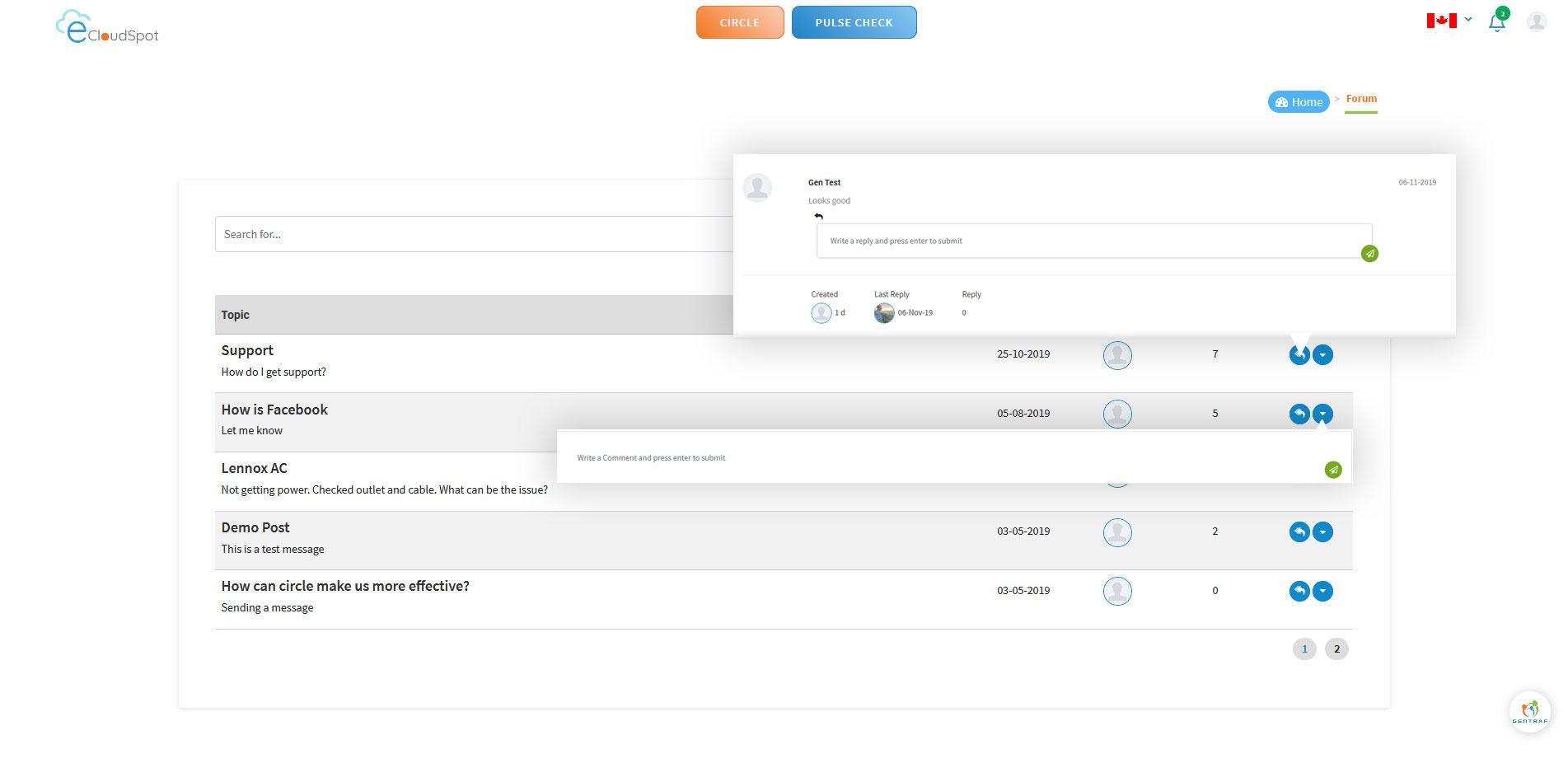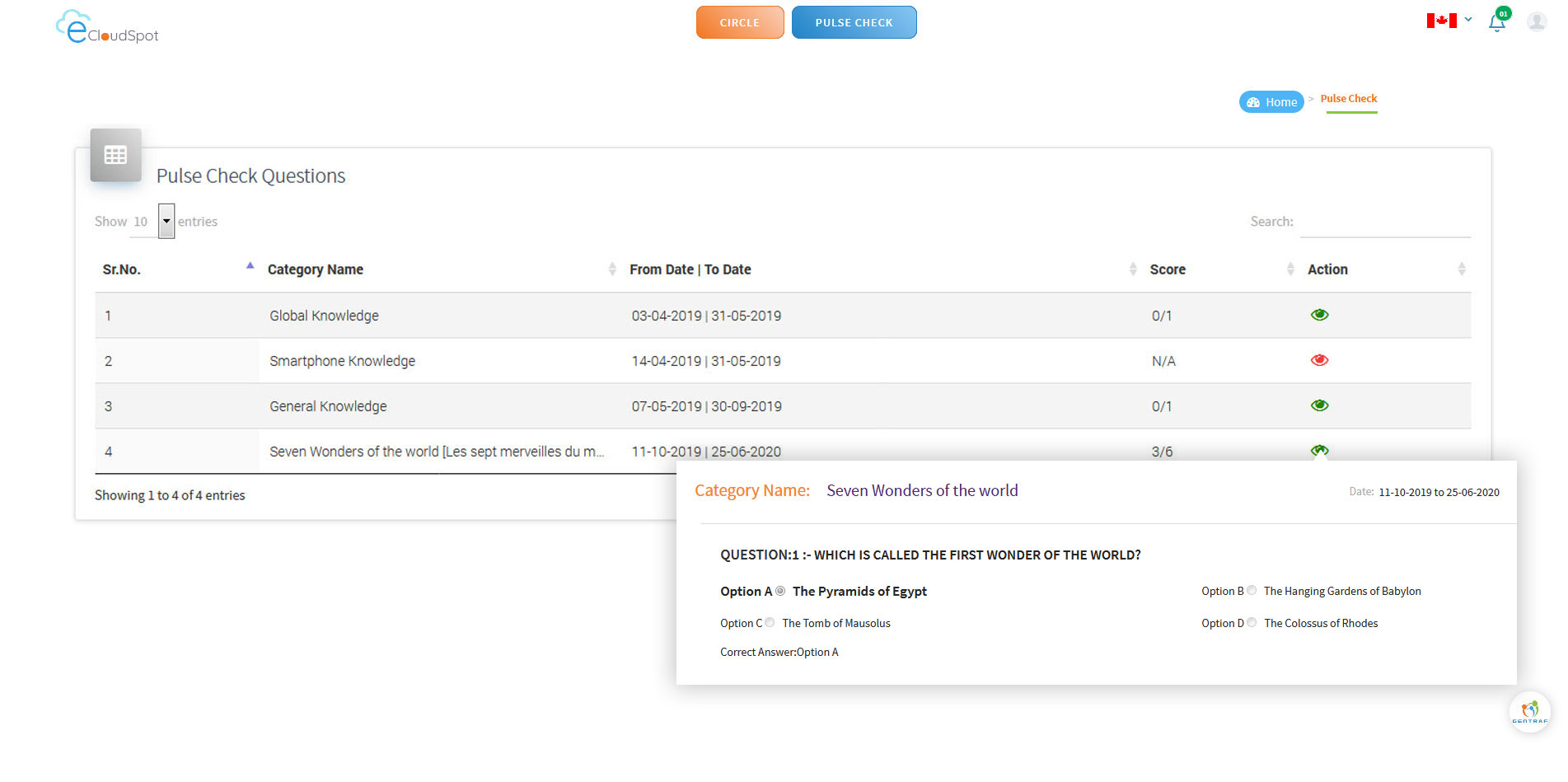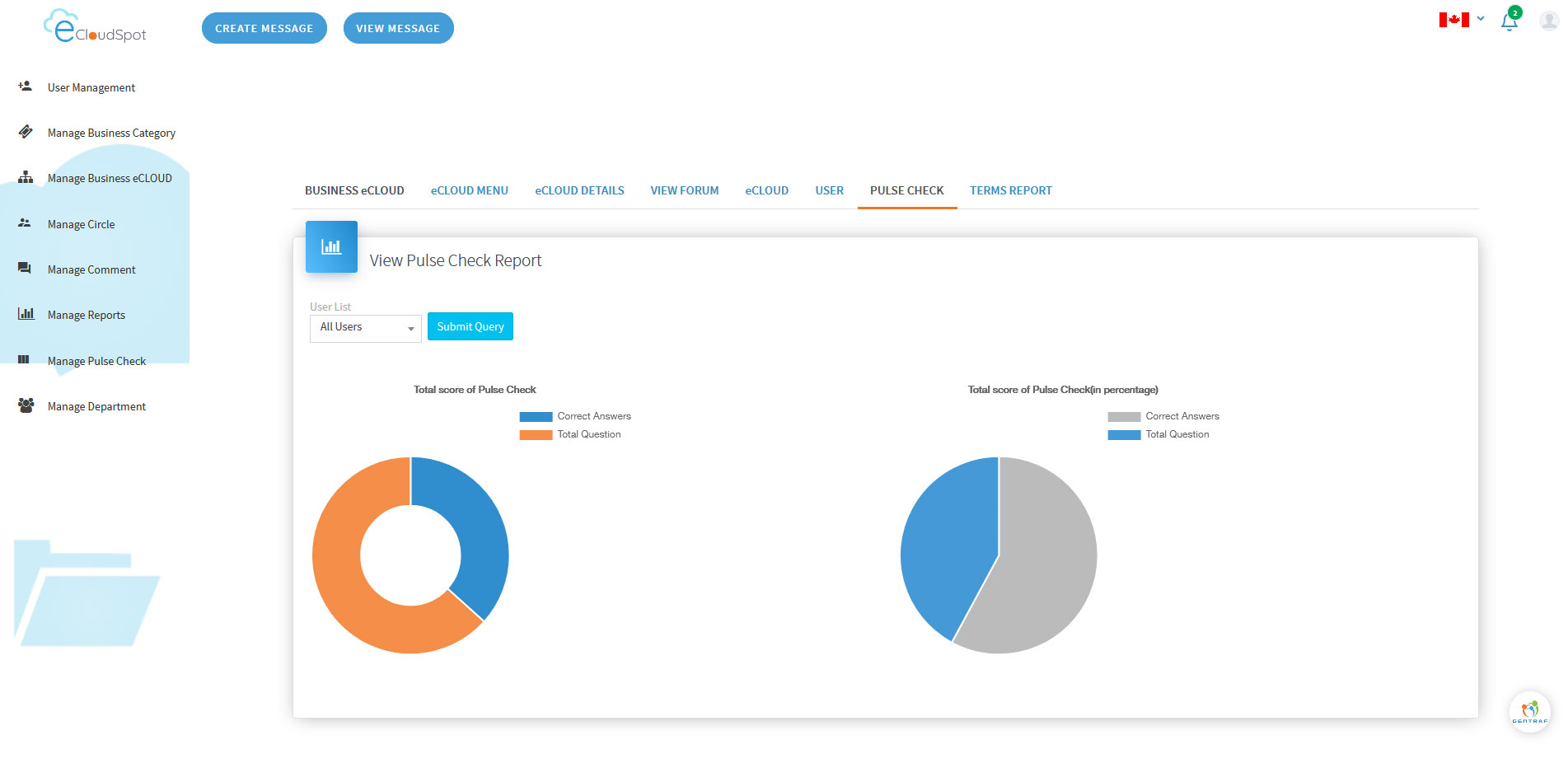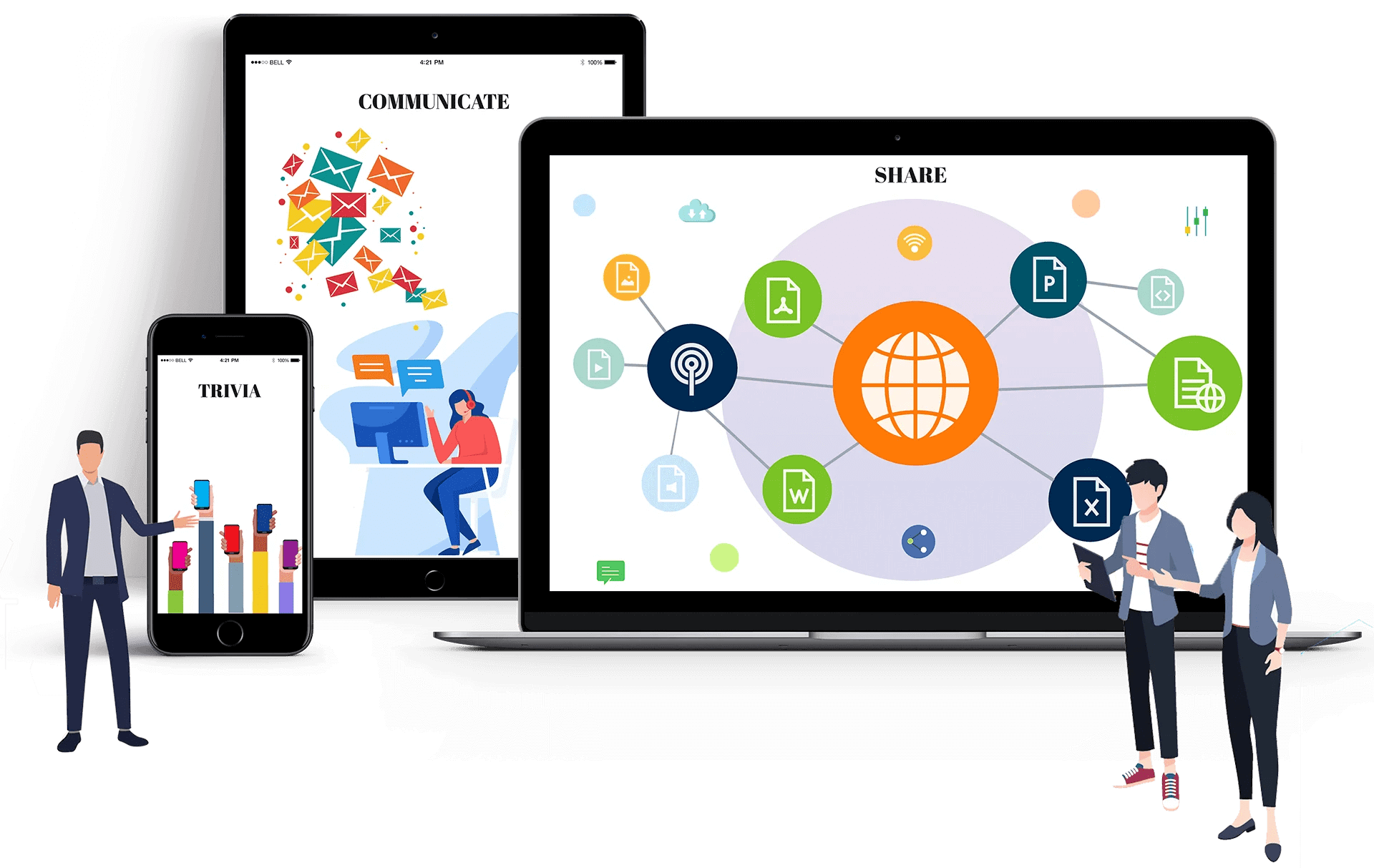
3 in 1 Cloud Solution for Business
Communicate | Share | Engage
Ideal for businesses that support Franchisees, Contractors, and Dealers

Mobile First
Simple | Powerful | Secured
Evolve your Business
Simple to Use, Easy to Set Up Cloud Platform
For Technical, and Not So Technical Users
eCloudSpot CMS provides the flexibility to customize and set up a powerful, yet easy to use cloud platform for your business. Need more customization? We can customize to meet your needs.
Key Features
Share Digital Resources
We can create a simple to use digital hub. You will be able to share content and provide secured 24/7 access to digital documents, URLs, and videos. The easy to use icon-based interface works on Smartphones, Tablets and Computers. Deploy it as your company-wide resource centre or for a specific department or group.

Clean Interface, Easy Navigation
The icon-based folder structure supports multiple layers. Quickly set up a department or category folder with sub folders. Select custom icons and labels to align with your business.
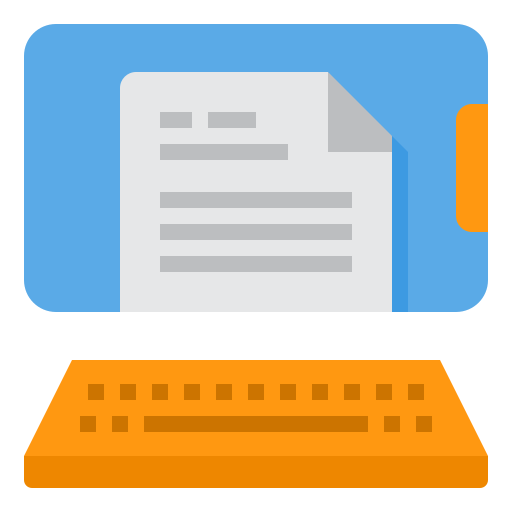
No Need to Download
View documents online without downloading them to smartphones or tablets. When required, however, downloads are optional

Easy to Find

Single Preview Screen
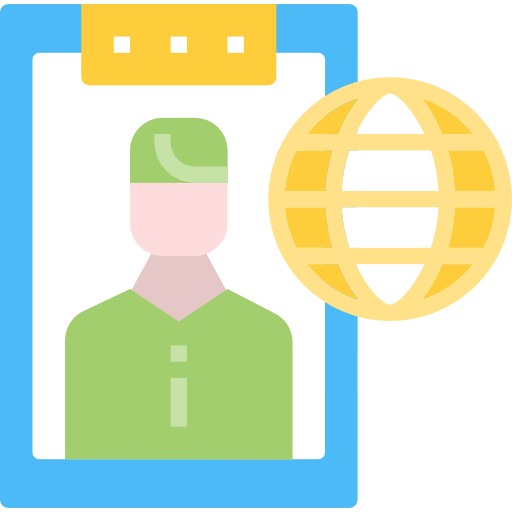
User Compliance
Communicate with Online Forum
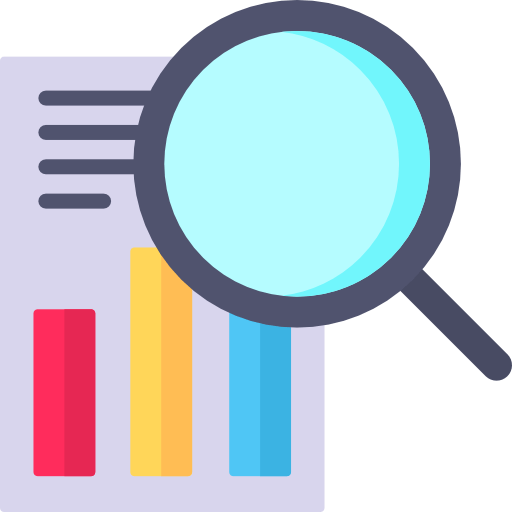
Make an Announcement
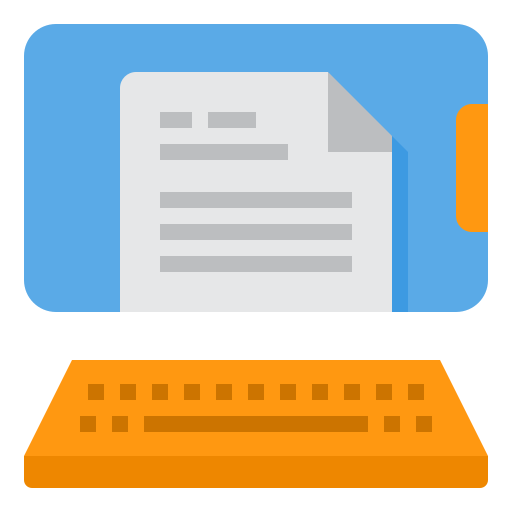
Encourage Discussion

Get Assistance
When forum users post responses, over time it will create a network that will actively support the community. As forum posts get archived, your team can search the topic and responses.
Engage the Audience

Keep Audience Engaged
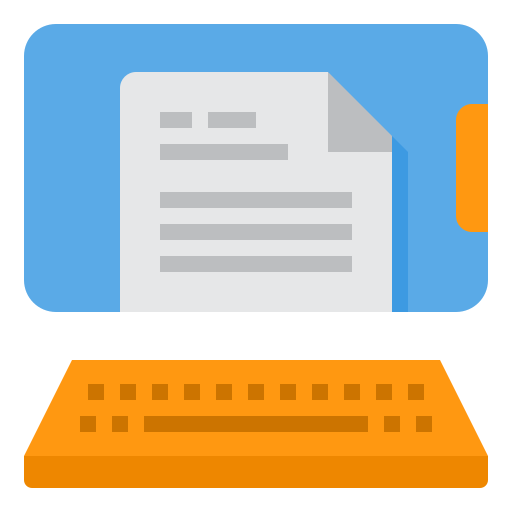
Knowledge Enhancement
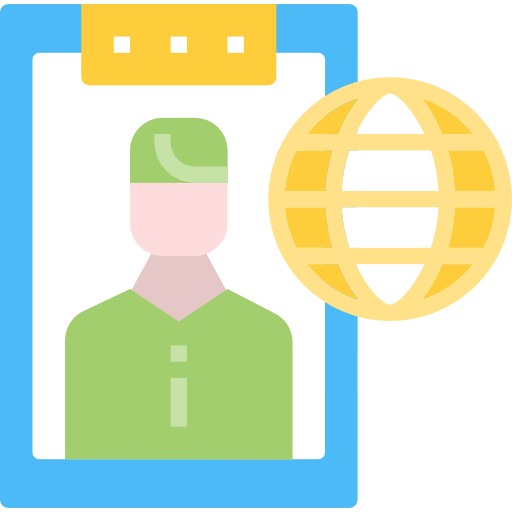
Motivate and Reward
Monitor Engagement

User Reporting
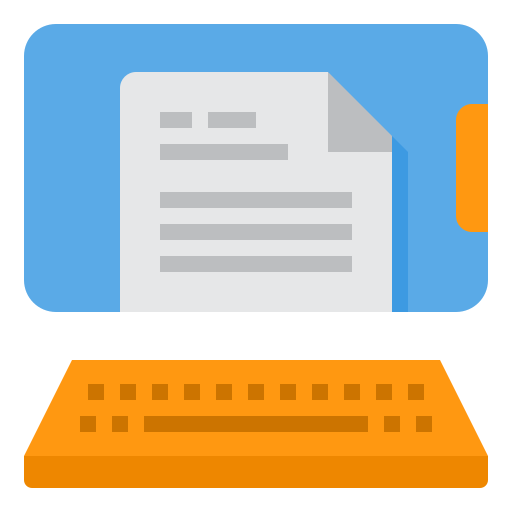
Resource Access Reporting
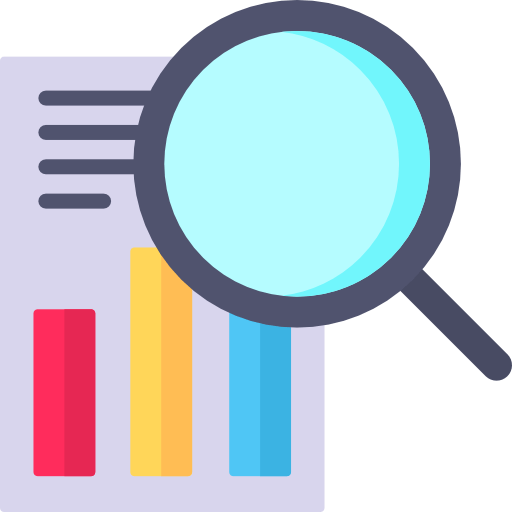
Trivia Reporting
See how many users participated, which users answered correctly, and which ones need additional training or support.